Description
When subscribed to a page, clicking "Unsubscribe" does not unsubscribe, but gives an error message:
- You are already subscribed to this page.
-- PeterKleiweg 2004-08-09 19:45:58
Example
Any subscribed page.
Details
This Wiki.
Workaround
Go to UserPreferences and remove the page by hand.
Discussion
The unsubscribe feature is not implemented, cause it's possible to subscribe pages with regular expressions. This makes it hard to remove pages from such a expression.
Solution: UnSubscribe will remove the subscription, but only if it is a simple subscription (i.e. no regex). If it is a regex, the subscription is not changed and a message is displayed that the wiki is unable to remove the subscription and you have to do it by hand.
See my TestWiki. User AbcDef password abcdef.
Alternative for a real fix: add negated subscriptions. a !PageName will not match a certain page... but this complicates subscribing again. So we better keep it that way, cause subscribing a regex has to be done by hand, too.
We should do something like this:
- Click unsubscribe
- If the page name is found as is in the user page lists, remove
- If the page is not found, send a page like this:
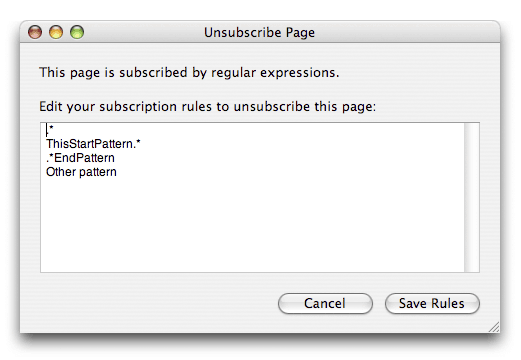
- User edit the text area and click save
- Return to original page
We can show only those rules that match, or show those that match and edit the full list, but someone who can create regular expressions can also find which rule match.
add negative regex !PageName. remove negative regex if subscribe is clicked first, look for match, add page to list of subscribtions if no match. But as I said before: the user has to enter the regex on his own, so why should we help him unsubscribing a regex? -- OliverGraf 2004-08-10 12:20:47
Wouldn't it be easier to display a message like:
This Page is subscribed by the regular expression MoinMoinBugs.*. You may edit your subscribed pages in the UserPreferences. -- FlorianFesti 2004-08-10 11:27:34
Sure its easier, but it suck for the user, because he has to click UserPreferences, then scroll to find the list, then edit and save. Since the user WANT to remove the page, and there is no other way to remove it but editing the list of regular expressions, then we should give him the list to edit. We should not give him all the preferences since they are not relevant to the task. We can use such line as a quick fix though. -- NirSoffer 2004-08-10 16:11:30
If a user can manually enter a regex on userprefs, he also can remove it manually. No reason for extra form processing. You can not add regexes by icon, you can not remove them by icon. -- ThomasWaldmann 2004-08-10 16:32:58
The are several problems with this:
- First, the user does not remember how he subscribed to that page. He did this weeks or month ago, so it makes sense to click the button to remove the page, and it does not make sense to go to the preferences just to see how that page was added.
- What do you do with the unsubscribe icon?
- You can check if the page is subscribed using regex, and in that case, remove the action from the button, so its showing the status, but nothing happen when you click it. This is very bad because its not consistent, and we will have bug reports "The button does not work"
- You display an error message when someone is clicking the button, like Florian suggested, with a link to the page. This is bad because you waste the user time with the "error" message, instead displaying the data that should be changed.
- It will make our help docs longer. In my way, the help will be:
- How to unsubscribe the current page? click the unsubscribe button. If the page was subscribe by regular expressions, a page with your subscription rules will open, edit them to remove the page an click save".
Thats easier, yes. And it's currently handled that way in moin--main--1.3 (minus the display of the regex). Finding the matching regex would be a bit more work, but not much... -- OliverGraf 2004-08-10 12:18:36
Displaying the matching regex is not that useful, because when you click UserPreferences, you don't see it any more, so might forget what it was. But I don't think its so important. If you can write regular expressions, then you can also read them. -- NirSoffer 2004-08-10 16:11:30
Plan
- Priority: medium
Assigned to: OliverGraf
- Status: fixed in moin--main--1.3--patch-82
