Contents
-
EXAMPLE
-
GalleryTest
- all images shown, one is decribed
- only thumbnails and only_items
- only_items by two columns and text right
- only_items by two columns, date supressed
- filter regex used, mode 2, icons and date supressed, one column and border_thick=5
- other macro calls
- selected items sorted by alias
- selected items and a long description in mode 2
- renew means always new thumbnails and webnails of selection
- create a movie sequence file and show how to embed
- template_itemlist
- slideshow
- help to show Calling Sequence
-
GalleryTest
EXAMPLE
GalleryTest
all images shown, one is decribed
{{{
#!Gallery2
* [100_1185.JPG Bremen, SpaceCenter]
}}}Result:
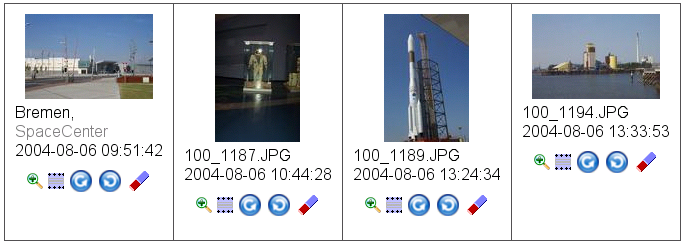
only thumbnails and only_items
{{{
#!Gallery2 show_text=0,show_tools=0,show_date=0,columns=2,only_items=1
* [100_1185.JPG Bremen, SpaceCenter]
* [100_1194.JPG Bremen]
}}}Result:

only_items by two columns and text right
{{{
#!Gallery2 mode=2,columns=2,only_items=1
* [100_1185.JPG Bremen, SpaceCenter]
* [100_1194.JPG Bremen, behind SpaceCenter]
}}}Result:
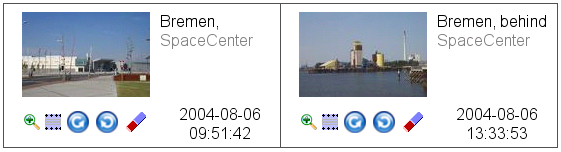
only_items by two columns, date supressed
{{{
#!Gallery2 columns=2,only_items=1,show_date=0
* [100_1185.JPG Bremen, SpaceCenter]
* [100_1194.JPG Bremen, behind SpaceCenter]
}}}Result:
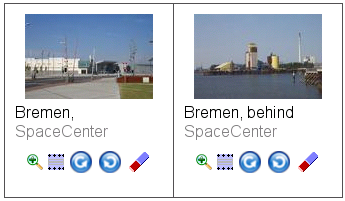
filter regex used, mode 2, icons and date supressed, one column and border_thick=5
{{{
#!Gallery2 columns=1,filter=100_118[0-5],mode=2,show_date=0,show_tools=0,border_thick=5
}}}Result:

other macro calls
{{{
#!Gallery2 only_items=1,show_date=0,show_tools=0
* [100_1189.JPG [[MiniPage(||["Bremen"]||SpaceCenter||\n|| ||SpaceJump||)]]]
}}}Result:
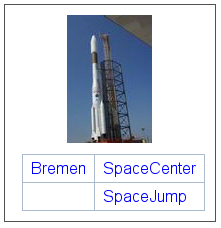
selected items sorted by alias
{{{
#!Gallery2 sort_by_alias=1,only_items=1,show_tools=0
* [100_1185.JPG B]
* [100_1194.JPG A]
}}}Result:
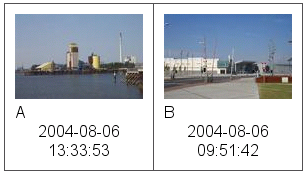
selected items and a long description in mode 2
{{{
#!Gallery2 text_width=500,mode=2,columns=1,show_tools=0,show_date=0,only_items=1,thumbnail_width=200
* [100_1185.JPG You see here the entrance of the SpaceCenter Bremen]
* [100_1194.JPG Ok, I am inside the area of the SpaceCenter and that is behind of the SpaceJump]
}}}Result:
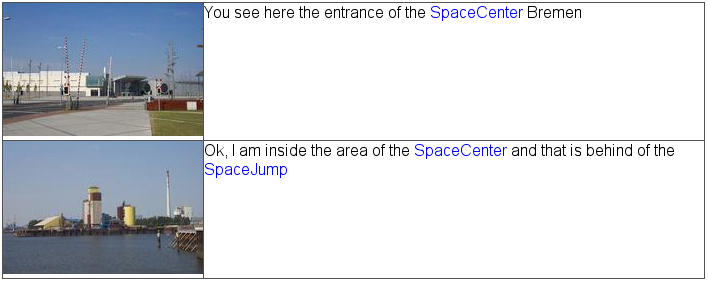
renew means always new thumbnails and webnails of selection
{{{
#!Gallery2 only_items=1,show_date=0,show_tools=0,thumbnail_width=200,renew=1
* [100_1189.JPG [[MiniPage(||["Bremen"]||SpaceCenter||\n|| ||SpaceJump||)]]]
}}}Result:
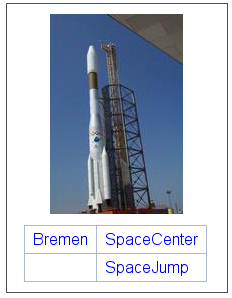
create a movie sequence file and show how to embed
{{{
#!Gallery2 show_date=0,show_tools=0,webnail_width=400,sequence_name=example,eo_info=1,renew=1
}}}Result:
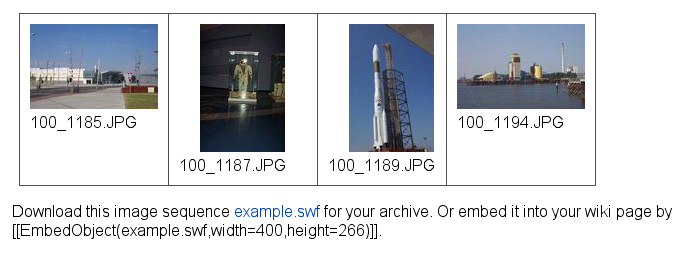
template_itemlist
{{{
#!Gallery2 template_itemlist=1
* [100_1185.JPG Bremen, SpaceCenter]
}}}Result:
Copy the following listitems into the script. Replace alias with the label you want. Afterwards disable template_itemlist by setting it to 0: * [100_1185.JPG alias] * [100_1187.JPG alias] * [100_1189.JPG alias] * [100_1194.JPG alias]
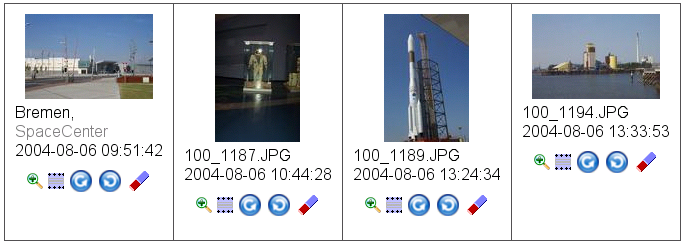
slideshow
After clicking on a thumbnail you got the following screen.

Clicking on this image switches to the original one and clicking again shows the webnail (but not in this example here ;-))
help to show Calling Sequence
{{{
#!Gallery2 help=1
}}}Result:
{{{
#!Gallery2 [columns=columns],[filter=filter],[mode=mode],
[show_text=show_text],[show_date=show_date], [show_tools=show_tools],
[sort_by_name=sort_by_name],[sort_by_date=sort_by_date],[sort_by_alias=sort_by_alias]
[reverse_sort=reverse_sort],
[only_items=only_items],[template_itemlist=template_itemlist],
[album=album],[album_name=album_name],[front_image=front_image],
[thumbnail_width=thumbnail_width],[webnail_width=webnail_width],[text_width=text_width],
[image_for_webnail=image_for_webnail],
[sequence_name=sequence_name], [sequence_fps=sequence_fps]
[border_thick=border_thick],[eo_info=eo_info],[renew=renew],[help=help]
* [image1.jpg alias]
* [image2.jpg alias]
}}}