Contents
SecureInclude
Description
This macro will do an include of the given page if the user has permission to view it. If the user has no permissions, nothing will be displayed. The page is displayed in a light-grey background with a dotted border to help indicate to the user they are viewing "internal information". By default a header is placed above the section saying
- "Internal - Internal - Internal"
This can be overridden in the wikiconfig.py by setting the 'SecureIncludeBanner' variable with something like:
SecureInclude = 'This Is Secured Information for FOOBAR.com'
Download & Release Notes
Download |
Release Version |
Moin Version |
Release Notes |
1.0 |
1.9.3 |
|
Usage
<<SecureInclude(PageName)>>
Screenshots
Unauthenticated Users
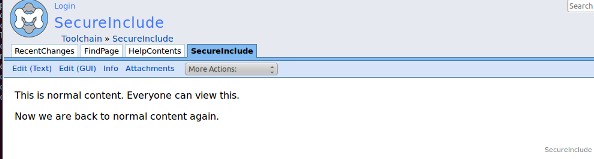
Authenticated Users
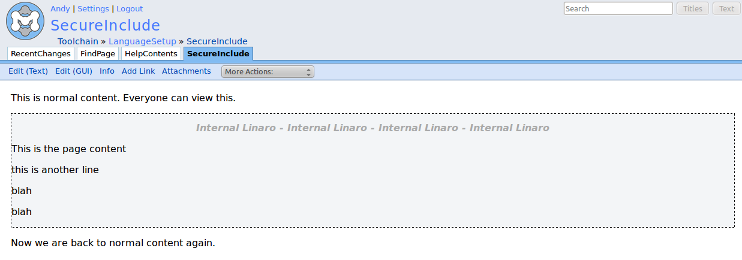
Copyright
License
GPL v2
Bugs
Discussion
thanks for sharing,
Please don't mix tabs and blanks, This makes wrong indenting levels. Avoid tabs and do 4 blanks for one level always.
You see what I mean if you look at line 41 of your code
