Contents
GoogleTalk
This macro can integrate some functionality for the Google Service "Guest Talk"1. It will let your visitors open a chat channel to you (or some other predefined "Google Talk" users) directly from your website.
Description
In short it just integrate a dynamic status icon and a link to the Service from Google in your wiki page. With some additional wiki markup you can create a "good looking" direct help and chat service for your visitors. An Google Talk Account is necessarily to use this stuff.
![]() Notes:
Notes:
If you looking for IRC or a Group Chat functionally, you may take a look at the ../qwebirc macro.
If you looking for a "google free" version, it would be possible to integrate something like Mibew, but in this case you need to have php and mysql database, etcetera... installed.
Download & Release Notes
Download |
Release Version |
Moin Version |
Release Notes |
0.1 ALPHA |
>1.9.2 |
first Version |
Usage
Rename the py file to GoogleTalk.py and copy in your plugin/macro folder.
Create on google an unique badge id: http://www.google.com/talk/service/badge/New
- now you can add the macro to your wiki homepage
full example:
<<GoogleTalk(badge="the badge id", title="your title for the link", nickname="whatever you like", protocol="http")>>
short example:
<<GoogleTalk(badgeid)>>
- badge
a unique ID, reciving via Google Talk Service (tip: copy the long number after the tk= paramter)
- title
- the title for the link
- nickname
- what you like, as displayed to guests
- protocol
- http|https = if you name the parameter "protocol" you can do in the macro definition protocol=("http", "https"), that makes the first as default and you can choose one of two.
Example
With a little wiki markup around the macro, it can look like this:
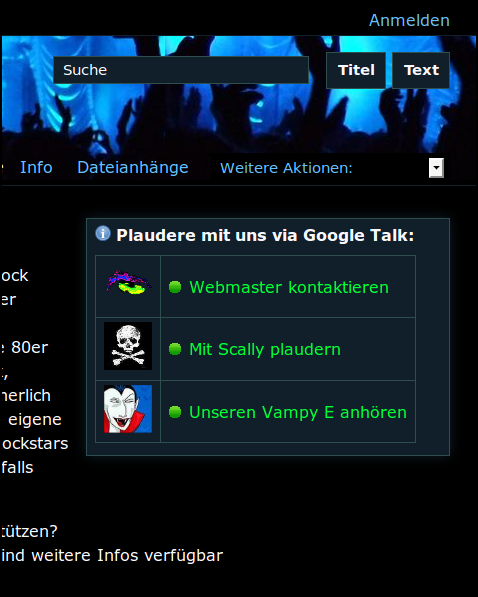
If somebody click on a active "person", a new chat window will open:
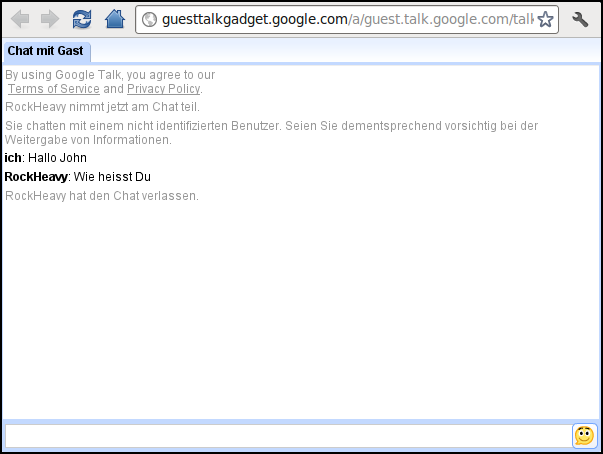
In your Google Account (here for example in the webbrowser over gmail) a pop will ppen and yu can talk with your web user:
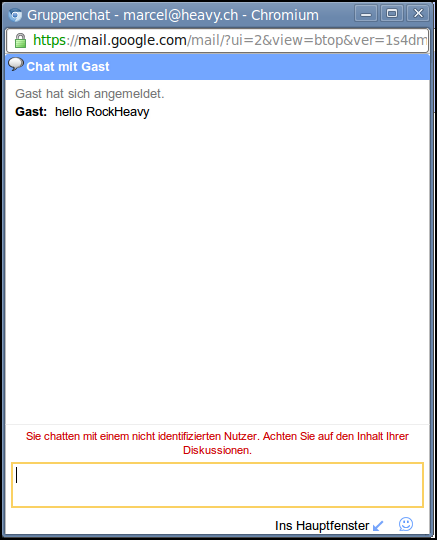
![]() Live Version is available here: http://rock.heavy.ch/Impressum
Live Version is available here: http://rock.heavy.ch/Impressum
Copyright
2011 (c) by MarcelHäfner
License
GNU GPL, see COPYING for details.
Google Talks has also some "own" Terms & Legal Notice, http://www.google.com//talk/terms.html
Bugs
Discussion
